👍 Sublime Text v4.0(4169)中文破解版 超棒的代码编辑器
Sublime Text 4 Mac 破解是一款深受用户喜爱的高级代码编辑器,这款软件体积小但是运行速度确实超乎想象的快速,文本编辑功能非常的强大。同时Sublime Text 4 for Mac还支持多种编程语言,非常多的插件可以安装,是一款非常优秀的代码编辑软件。

应用介绍
Sublime Text 是一个代码编辑器.也是HTML和散文先进的文本编辑器。漂亮的用户界面和非凡的功能,例如迷你地图,多选择,Python的插件,代码段,等等。完全可自定义键绑定,菜单和工具栏。
Sublime Text的主要功能包括:拼写检查,书签,完整的 Python API , Goto 功能,即时项目切换,多选择,多窗口等等
‘host防验证工具’提示已损坏?无法打开怎么办?
将host防验证工具,拖到finder-应用程序里上,然后打开终端,执行下方命令回车(输入密码看不见,输完在回车)
sudo xattr -r -d com.apple.quarantine /Applications/host防验证工具.app
‘安装完之后打开Sublime Text软件提示已损坏,无法打开怎么办?
打开终端,执行下方命令回车(输入密码看不见,输完在回车)
sudo xattr -r -d com.apple.quarantine /Applications/Sublime\ Text.app

安装插件控制器
- 按下快捷键组合
command + shift + p,打开 “Command Palette” 悬浮对话框,输入Install Package Control,耐心等待安装完成(国内用户可能会有点慢,耐心等待)。 - 按下快捷键组合
command + shift + p,输入install, 然后点击Package Control: Install Package,耐心等待弹出插件搜索窗口。

设置中文及安装插件
输入插件名称搜索,选中要安装的插件,等待安装完成,安装完成后重新启动即可自动应用插件
常用插件:
ChineseLocalizations —— 中文汉化包
Emmet(原名 Zen Coding)——快速编写html/css的方法
ConvertToUTF-8 ——解决乱码问题
Alignment——代码对齐插件
AutoPrefixer ——css3前缀自动添加插件
JS Fromat —— 格式化JS
Minifier——JS压缩插件
Sublime CodeIntel——代码自动提示
SideBarEnhancements——侧边栏插件
Keymaps ——快捷键查找等
CSScomb——CSS属性排序

更新日志
激活方法
直接安装






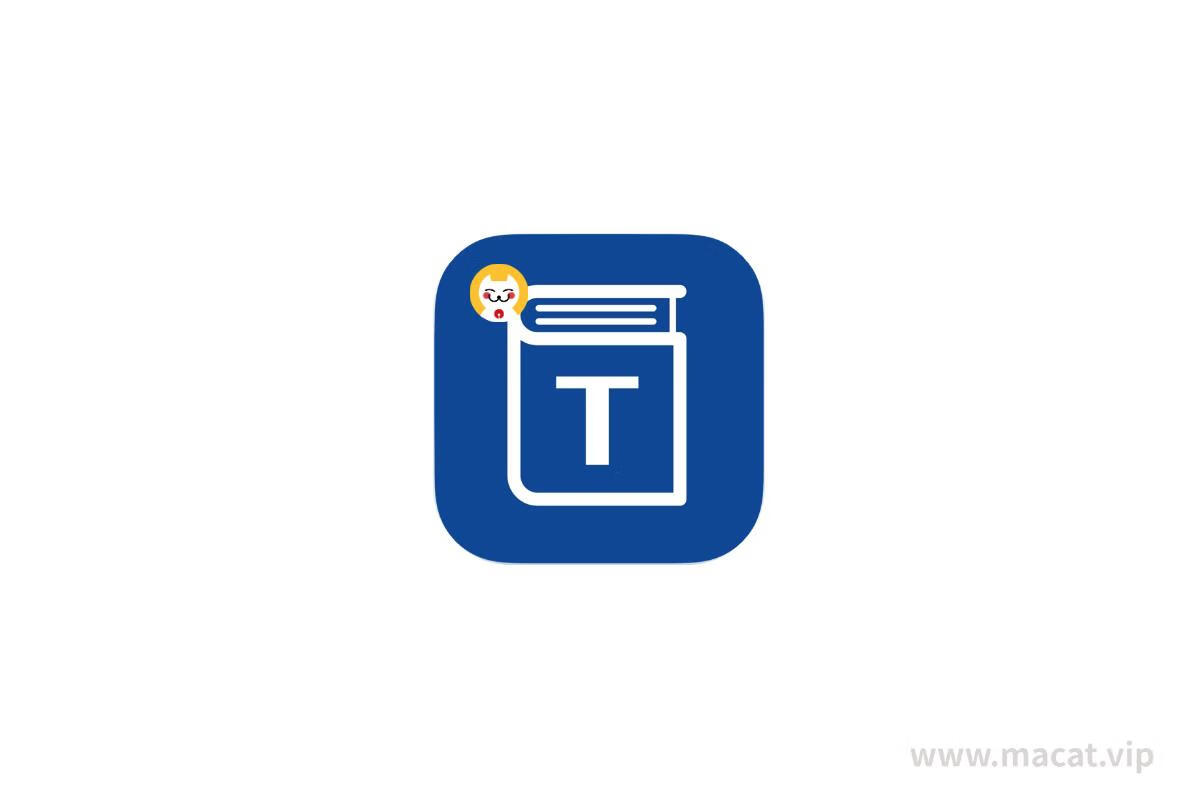
评论(3)
防host验证安装后可以卸载吗
可以的
这个验证怎么卸载